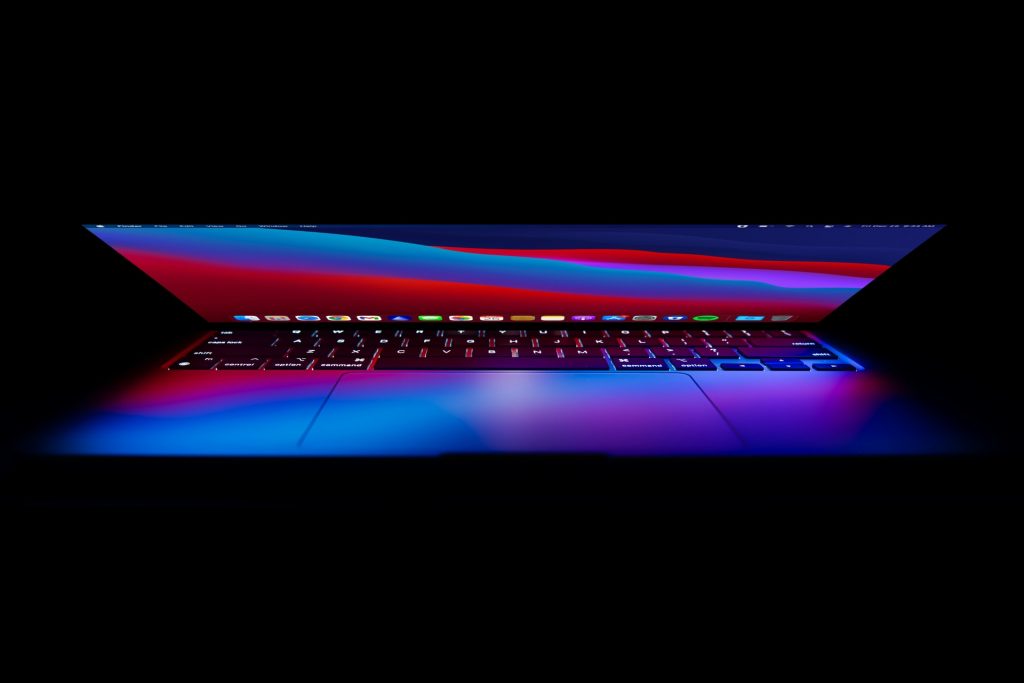It is common nowadays to lose data, no matter how secure your device or drive is. One way or another way cause data loss in our day-to-day life. No device can guarantee the complete safety of your data, as we may lose the data due to other factors like accidentally deleting, device formatting, virus attack, system crash, etc.
Having said that, it is not a big problem to recover your lost data if you have reliable data recovery software to do that. There is a multiple number of tools available in the market that promises you data recovery. Still, most of those devices have very low recovery rates or have some sort of limitation with them.
Part 1: About Wondershare Recoverit Mac data recovery
Available on both Windows and Mac, Wondershare Recoverit can recover all sorts of file formats from almost all types of storage devices. In detail, it helps you recover data like videos, audio, pictures, documents, or anything you want, from all devices like SSDs, USB Flash Drive, SD Cards, digital cameras, and Floppy Disks, and you name it.
Part 2: Main features of Recoverit Mac data recovery
Although there are several striking features of Recoverit, the following are the most prominent features of Recoverit:
Support Restoring 1000+ File Types
It allows users to restore 1000+ file types. So, no matter what you want to recover from your device, whether it is a video, audio, document, picture, or something else, Recoverit got you covered. You can recover all formats like DOCS, XSL, JPG, PNG, AFX, PSD, AVI, MP4, AIFF, MP3, OGG, ZIP, WAR, and you name it.
Recover from 2000+ Storage Devices
The best thing about choosing Recoverit Mac Data Recovery is its compatibility with more than 2000 storage devices. This means you can recover data from USB Flash drives, SD cards, HDDs, SSD, Floppy disks, drones, DSLRs, and everything you can think of. This ability of Recoverit makes it one of the most advanced Mac recovery tools in the market.
Recover Every Data Loss
There could be so many reasons behind data loss. No matter how you have lost your data. Recoverit Mac Data Recovery can help you with all scenarios, such as Accidental Deletion, Formatting, Hard Drive Damage, Virus Attack, Partition Loss, Human Error, System Crash, Repartition, Software Failure, MacOS Wrongly Reset, Unmounted Drive, or any other.
Apple T2/M1 Security Chip Supported
With new technologies and upgrades from Apple, most software and tools do not support those updates. But with Recoverit on your back, you don’t have to worry about such updates. The team of Recoverit keeps updating and making it supportive of all the latest upgrades. You can easily use Recoverit on a Mac with M1 Chip.
Part 3: How to recover data with recoverit mac data recovery
Recovering Data with Recoverit is one of the easiest and simplest ways of recovering data. It doesn’t need any IT or software knowledge; you must follow a few simple steps to get back your lost data.
Step 1: Download and install Recoverit Mac Data Recovery on your Mac if you haven’t done it already. Once it is installed on your device, launch it.
Step 2: Scan the Device
Now navigate to the storage device from where you want to recover your data. It will scan the location for the lost and show you the results after some time.
Step 3: Preview and Recover your Data
Once the scan is complete, preview the files you want to recover. A feature lets you see the data before recovering it to help you save time and data. Once you have found all the data you want to recover, click “Recover” to restore your lost data.
Pros and Cons
| PROS | CONS |
| Recovers data from all sorts of devices | The free version can only recover up to 200 MB |
| Recover data from all formats | Limited features in free version |
| Preview data before recovering it | |
| Compatible with Windows and macOS | |
| Supports T2/M1 Chip-based devices | |
| 95% Success Recovery Rate |
Choosing the best recovery tool is very important to retrieve all your important data, and there are only a few Mac data recovery tools that can provide you with the features mentioned above. Recoverit is a complete solution for all your recovery needs. With Recoverit on your back, you don’t have to look for something else.